The Importance of Creating Strong Passwords
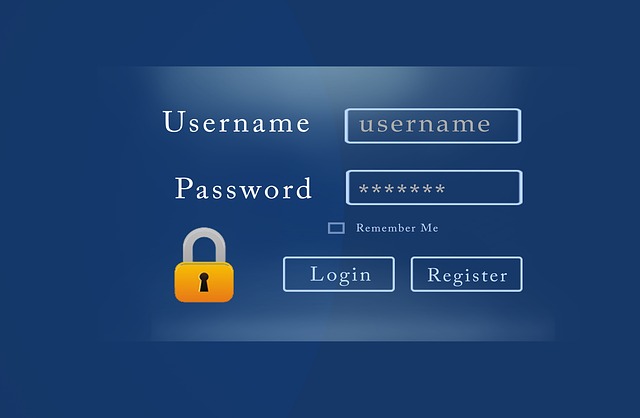
 What makes a strong password? Generally speaking, anything that is not a word, or easy to guess based on any other information someone may have (your dogs name, for example is bad). A good password is long, 16 letters or more ideally. It has a mixture of capital and lower case letters, has numbers, and also has special characters, like ! ? @ $ &, etc.
What makes a strong password? Generally speaking, anything that is not a word, or easy to guess based on any other information someone may have (your dogs name, for example is bad). A good password is long, 16 letters or more ideally. It has a mixture of capital and lower case letters, has numbers, and also has special characters, like ! ? @ $ &, etc.
Take these two examples, first of a bad password, second of a good password. Using our dog “Rover” who is 6 years old as the subject.
mydogrover
MyDogRover@2012
In the first example, an online calculator estimated it would take 59 minutes to decrypt the password. In the second example, 16 billion years.
Same Passwords
Too many people use the same password for every website they visit. This is incredibly bad! Any attacker only needs to crack one website password system to gain access to everything else you have! Imagine if your front door key also unlocked your car and vice versa, and someone stole your car key, they can get into your house with ease.
Due to that, you should use a different password for every website you visit. Your email, Facebook, eBay, PayPal, jigsaw puzzle site, online bingo.. all of them must be different.
How am I supposed to remember all of those?
That is the million dollar question. There are various methods you can use, all with their pro’s and con’s.
The easiest and most obvious one is to write them down in a book of some kind. This has the ease of being accessible and on hand in the place you need it, at home. However, be aware that it only takes 15 seconds for someone to steal the book, or take photos of the pages. So if you do wish to write them down, keep that piece of paper safe!
Most web browsers offer to store your password for you. This has the benefit of being able to log you in automatically, plus you don’t have to remember anything at all. The downside is that if someone was to steal your computer, they can retrieve these passwords, as most browsers do not encrypt them either. There are multiple tools on the web that can search and save these passwords, so be careful.
The other method is to use a dedicated password manager. These work by only asking you for one password (so make it a really strong one!) it will then save your passwords in a secure encrypted fashion, so if someone did get access to your computer, without your “master password” they still cannot do anything! There are many free solutions available such as LastPass or KeePass.